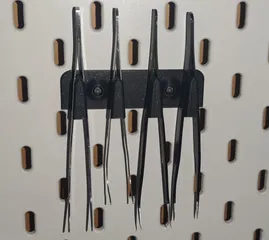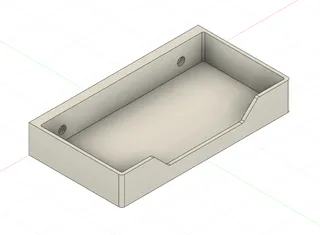Stackable Parametric Plant Scaffold / Support
Fusion 360 stackable parametric plant scaffold / support - help plants stand upright!
In the contest Plant climbers & supports
32
121
2
576
updated September 16, 2023
Description
PDFThis is a fully parametric plant scaffold model inspired by model/162733-plant-scaffold by @Kenty94_243381.
V2.X (Stackable Interference Fit Design):
Important Notes For Printing:
- Tolerances: The Fusion360 file has its tolerances set to 0.0mm by default. There are models available at different tolerances for the stacking hole. This is an interference fit design, which means for the best stability you want have enough tolerance to push the parts into each other but not too much tolerance so they fall apart easily because of missing friction. You need to find the sweet spot for your printer. If there is no STL / STEP file with your required tolerance, you can use the zero tolerance models and use the “X-Y Hole compensation” / “XY Size Compensation” feature in your slicer.
Notable parametric features:
- Custom leg amount (2 up to infinite in V2; 1 up to infinite from V2.1)
- Custom top ring width (=outer + inner radius) and height
- Custom leg width (in degrees of the whole circle) and height
- Custom leg tip height + offset to base of the leg (Calculated by default) + tip end chamfer (Calculated by default)
Notable features:
- Stackable design (Interference / Friction fit)
- Automatically calculated chamfer at stacking hole to increase stability
Caveats:
- Each leg / stick will be its own object / part because Fusion 360 at the time of writing does not support combining all bodies created by a circular pattern in a parametric design. For easier handling in the slicer it should be the best to export the whole project as a STL file. If it is exported as a 3MF file, I'd suggest creating an assembly of all parts right after the import into the slicer.
- Fixed from V2.2: The model may break when changing paramters too drastic in one go.
- Fixed from V2.1: If you set the leg amount to 2 and switch back to more than 2 legs, lets say 3, each leg will now likely cover 270 degrees of the circle instead of the correct 120. This is because at 2 legs each leg covers 180 degrees and Fusion 360 at the time of writing does not allow an easy constraint to prevent the degree constraint to go in the wrong direction when changing it again to something not equal 180. So it will be constrained to 120 degrees, just at the wrong position. The easy way out of this is to just undo till before setting 2 legs. This problem will close the stacking holes if it is ignored so watch out!
Changelog:
- 11.09.2023 (V2.3):
- Published V2.3
- Added xy-hole tolerance parameter (stacking_hole_xy_tolerance)
- Added 3leg models with different tolerances
- 09.09.2023 (V2.2):
- Added pregenerated default files for 1-5 legs with easily scalable dimensions
- 09.09.2023 (V2.2):
- Published V2.2
- Improved overall parameter constraints to not break the design
- Limits user paramters to only valid values
- Small design changes regarding chamfers & fillets to let the design break less often & simplify parameter calculations
- Replaced / Renamed some parameters
- Added more comments to parameters
- 08.09.2023 (V2.1):
- Published V2.1
- Moved most used user parameters to favorites
- Reduced the minimum anount of legs to 1
- Fixed stacking hole caveat when using ≤ 2 legs
- Reduces the chamfer by 2mm by default to prevent sharp leg tips (leg_tip_chamfer_peak_reduction).
- 07.09.2023 (V2):
- Published V2
V1:
Notable parametric features:
- Leg amount (2 - infinite)
- Top ring width (=outer + inner radius) and height
- Custom leg / stick width (in degrees of the whole circle) and height
- Custom leg / stick chamfers at the bottom
Caveats:
- Each leg / stick will be its own object / part because Fusion 360 at the time of writing does not support combining all bodies created by a circular pattern in a parametric design. For easier handling in the slicer it should be the best to export the whole project as a STL file. If it is exported as a 3MF file, I'd suggest creating an assembly of all parts right after the import into the slicer.
- If you set the leg amount to 2 and switch back to more than 2 legs, lets say 3, each leg will now likely cover 270 degrees of the circle instead of the correct 120. This is because at 2 legs each leg covers 180 degrees and Fusion 360 at the time of writing does not allow an easy constraint to prevent the degree constraint to go in the wrong direction when changing it again to something not equal 180. So it will be constrained to 120 degrees, just at the wrong position. The easy way out of this is to just undo till before setting 2 legs.
Changelog:
- 06.09.2023: Renamed “Plant Scaffold” to "Plant Scaffold V1" + Fixed wrong inner radius (got divided by 2)
Tags
Model origin
The author remixed this model.
Differences of the remix compared to the original
The original general shape was an inspiration for this fully parametric design.