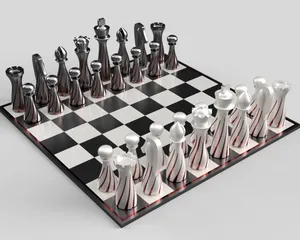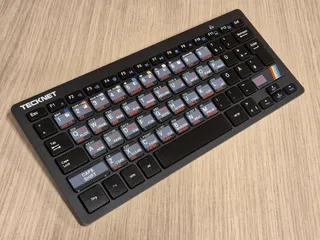Prusa MK4 bed level check
Description
PDFAt the time being, Prusa MK4 does not show results of bed leveling, so out of the box, you can not check if there is some fine tuning required. The automatic bed leveling adjusts to the imperfections on the heatbed, but they reflect to the printed model.
In some cases it could be the two Z-motors that are out of sync (slanted X-axis), a bearing clip that needs some tightening, an improperly seated expansion joint, or some debris under one of them. Until displaying of heatbed leveling results is implemented in firmware, this test can help you identify such problems.
There are 2 models:
- 3x3 for checking the 9 points that keep the bed attached to the Y-carriage.
- 9x9 for fine tuning if there is some debris under the print sheet
How to Use
- Go to printer Settings >> User interface >> Footer. For the last 2 items add “Z” and “Z-height”. The first one shows the actual position of the print head, and the “Z-height” shows the nominal layer height.
- Slice a model and print it.
- Write down on the shown “Z” values at the line intersections. These values will be somewhere between 0 and 0.4. However, the goal is that the difference between the maximum and the minimum value should not exceed 0.10 mm.
- If at a certain point the value is above the average value, the bed on that point is too high. Perhaps there is some debris under the print sheet, under the expansion join, or the screw at that point just needs to be tightened.
- If at a certain point the value falls below the average, it means that the bed on that point is too low. The corresponding bed screw might be too tight.
- If the value graduates linearly as the Y-axis moves, one of the bed bearings might be unproperly seated.
- If the value graduates linearly as the X-axis moves, the Z-axis motors might be out of sync. Using just your fingers turn one of the Z motors for one click and see if improves. If it gets worse, try 2 clicks to the other side.
In order to level the bed, you can use a set of shims with inner diameter 3mm, and outer diameter between 6 and 8mm, of thickness 0.1, 0.2 and 0.3mm. The shims should be placed between the heatbed and the expansion joints. You can use airsoft gearbox shims, such as G&G Shim Set.
NOTE: You can slow down the print speed to 50% or lower, to have enough time to observe and take notes of the values.
Tags
Model origin
The author marked this model as their own original creation.