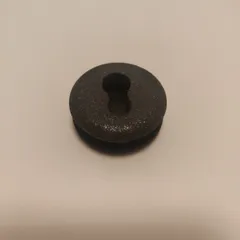Parametric Z-Axis decoupler "Magnet Wobbler" based on the HevORT design
Description
PDFThis decoupler is meant to reduce Z wobble. It is based on the design from the HevORT as seen in this Video: https://www.youtube.com/watch?v=mqSQhwqSzvg
Print instructions
I printed the parts in PETG with a 0.6mm nozzle, 0.24mm layer height, 4 walls, 6 top and 5 bottom layers. But I think any material and settings will work, as long as they are strong enough.
I used 10x2mm magnets and steel balls with 4mm diameter.
For assembly, first I removed the stringing, then I pressed the magnets in the holes. I used a pipe wrench for this. Then I did the same for the 2 nuts in the magnet_wobbler_gantry_side.stl.
I removed the lead screw and the nut. Then I put the lead screw nut in the magnet_wobbler_screw_side.stl from the bottom and secured it with the stock nuts with the feather washers under the screw head.
I secured the magnet_wobbler_gantry_side.stl to the gantry with some M3x8 screws using the other 2 feather washers under the screw heads.
Then finally I put the balls on the magnet_wobbler_screw_side.stl, stuck it to the magnet_wobbler_gantry_side.stl from the bottom and reinstalled the lead screw.
Disclaimer: This introduces some backlash, but it might be worth it if your printer has horrible Z wobble. Grease your leadscrew to minimize friction and thereby possible backlash.
To adjsut the model to your needs, you need to edit the magnet_wobbler.fcstd . I created it using realthunders version of FreeCad found here: https://github.com/realthunder/FreeCAD_assembly3/releases, it won't open with the regular 0.19. In the Spreadsheet adjust the magnet_diameter, magnet_height, ball_diameter and support_magnet_stack or other values to your liking. I use the 3D_Printer_Slicer_Individual_Parts Macro, where I altered the Cura path to PrusaSlicer to print the parts.
Tags
Model origin
The author hasn't provided the model origin yet.