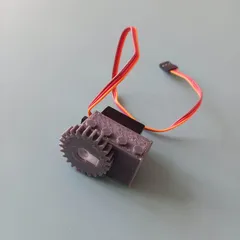Crimp tool for Anderson-style / SB50 connectors (single use)
-Print -Insert SB50 pole in the hole -Insert two (sacrificial) M4 nuts in the slots in the sides -Rest assembly on big…
7
26
0
496
updated April 29, 2022
Description
PDF-Insert SB50 pole in the hole
-Insert two (sacrificial) M4 nuts in the slots in the sides
-Rest assembly on big vise
-Insert stripped cable in pole
-Squeeze till the nuts are flush with the tool
-Release
-Somehow dig out the now deformed nuts (I used a small screwdriver)
-Push out the connector
-Repeat for second pole
It is probably possible to use the tool more than once, but I would not count on it. I only had to crimp two cables and printed a tool for each.
Print Settings
Printer Brand:
Creality
Printer:
Ender 3
Rafts:
No
Supports:
No
Resolution:
200
Infill:
100% (I used 10 walls)
Filament: 3DE Max PLA
Category: Hand ToolsTags
Model origin
The author marked this model as their own original creation. Imported from Thingiverse.